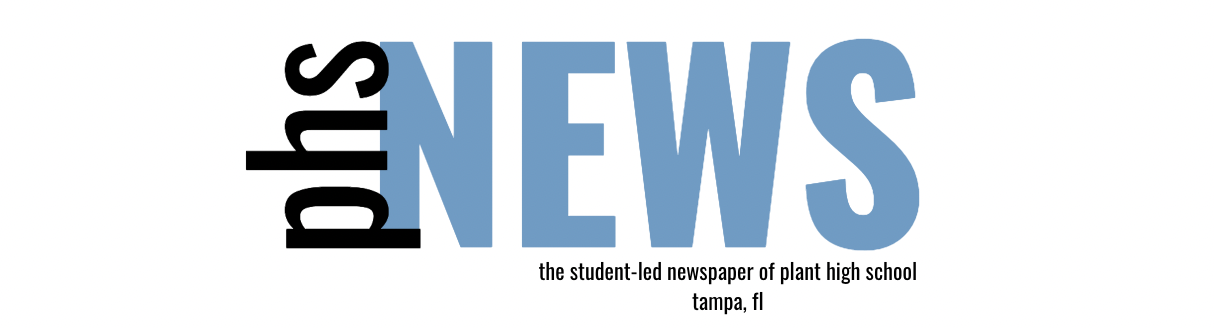Apple includes new emojis in latest update
For members of the elderly folk in the world who curse the electronics industry more and more every single year and complain about how the youth seem to get more indulged into their phones and less in-touch with the real world, October has been a tough month. The seemingly never-ending stream of content and more ways to explore apps that can keep people interacting with their phones for hours on end has peaked over the past few weeks, and apps that students most indulge in have gotten major content updates to enhance the experience as a result. Recently, Twitter released a “Discover” tab on their app to quickly bring a stream of breaking news to users, and Snapchat released an update to add filters which can track the user’s face and create many different effects based on where their head is and what they are doing with their face in a very similar style to Photo Booth for Mac OS X and the iPad’s iOS interfaces.
However, as amusing as these app updates seem, the real exciting changes come directly to the iPhone’s iOS themselves, in a way so small yet so major to people who use it. That’s right, for those who update their iPhone’s operating systems to version 9.1, they will in return be recieving an array of brand new emojis.
This emoji update doesn’t just add any random slew of emojis, either. No, the change comes packed with over 180 new emoticons which hit every single category that the emoji keyboard already set in place.
The last time that Apple attempted an update to the official emoji keyboard came back in April of this year, when it was announced that iOS users would be able to change the skin colors of the human emojis and customize them to their liking, which caused a slew of mixed reactions, ranging from emoji connoisuer’s unimpressed attitude to those who saw the “yellow” skin color “too yellow” to be politically correct.
This time, though, things are different, and instead of adding a new way to enhance the already existing emoticons, Apple has finally added brand new emotes, with some of these additions being long-awaited, such as the “middle finger” emoji and some which will never see a sent text in their life, such as the “three button mouse”.
With so many emojis to test out, the easiest way to get the full experience is to simply update the device and start typing away. However, this entails what is easily the largest struggle in this entire process – clearing up enough space just to install the new software.